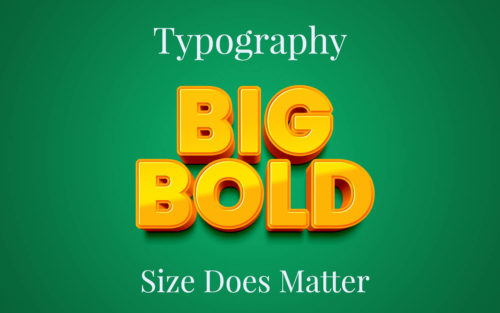In this article we will learn How to change dreamhost webmail password. If you have web hosting with Dreamhost and want to change password of created email account in Dreamhost webmail or forgot password of your email webmail account then follow below steps.

To change Dreamhost email password follow below steps
- In your internet browser, open the URL https://mailboxes.dreamhost.com
- A Log In window will open
- Enter your email address and password
- A email setting window will open
- In change your password section add new password and conform new password then press Change it! button
Important Note:
- Just change your password, don’t make any other change in other settings. It will stop your email account.
- After changing your password you need to also change password in email connected account like Outlook, Mobile mail app.
If you have face any issue, query about hosting, or you’d just like a little more information. Feel free to contact me via Call, Mail or simply submit the form below to get in touch anytime. I am approachable and would love to discuss with you.